Logging In
To enter a lineup you must first log in. Scroll to the Meta area at the bottom of the ABA Home Page, and click “Log in”.
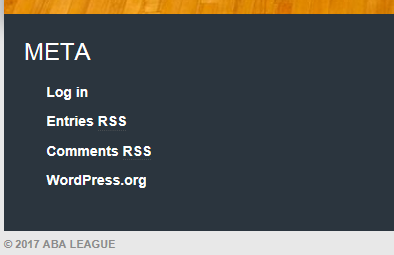
You will then see this login screen. Enter the Username and Password information that has been provided to you, and then click the BLUE “Log In” button. (Once in the system, you can change your password to one of your choice in the Profile section.)
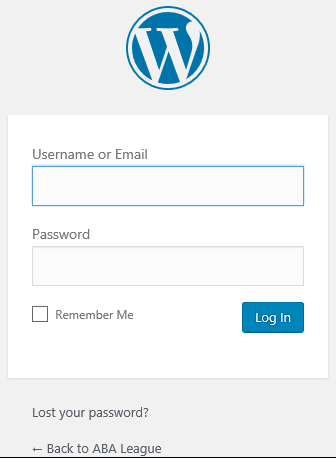
Click Here For Meaning of "Lost Your Password?"
When you click this link the system will e-mail you a new, temporary password.
Click Here For Meaning of "Back to ABA League"
Click this link and you will return to the ABA Home Page without logging in.
Click Here For Meaning of "Remember Me" Checkbox
Check this box so the system will remember your password.