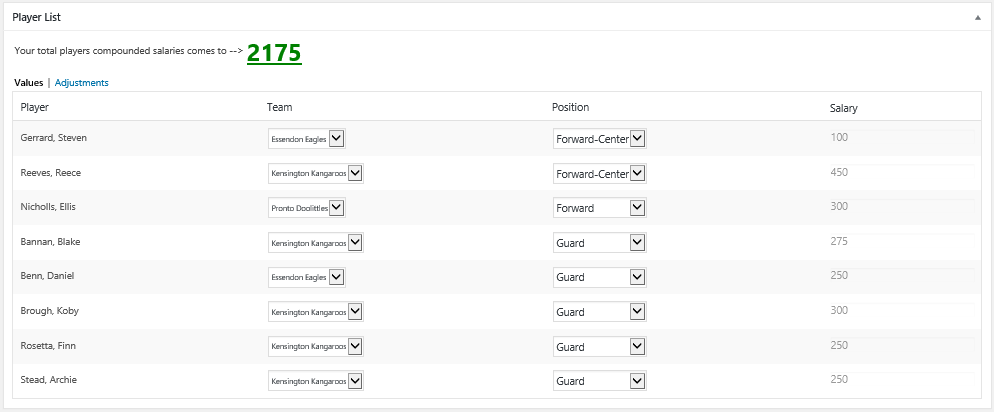Finally
To finalize the player Cut/Add transaction, scroll back up the page until you find the blue “Update” button, within the “Publish” widget. (If the Publish widget is closed, click the down arrow box to the right to open.) Click on the “Update” button to submit the player transaction.
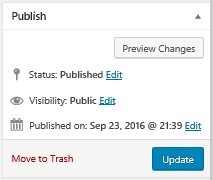
The update will take a few seconds, but once the page refreshes, you should see your updated roster of players, with salaries.